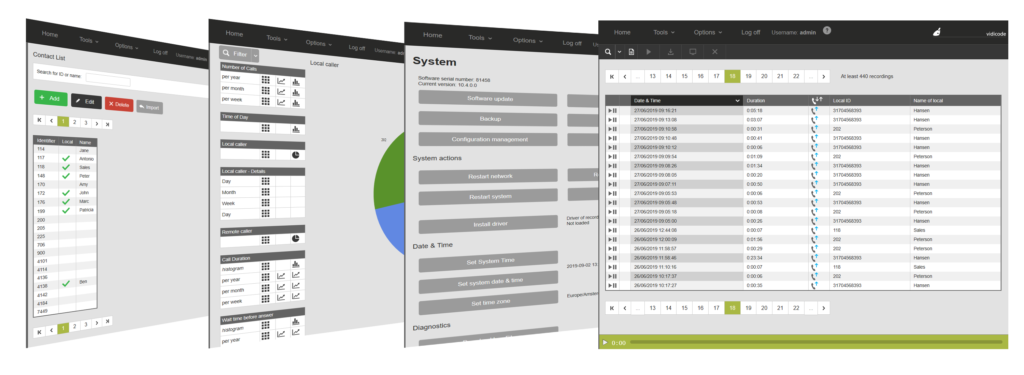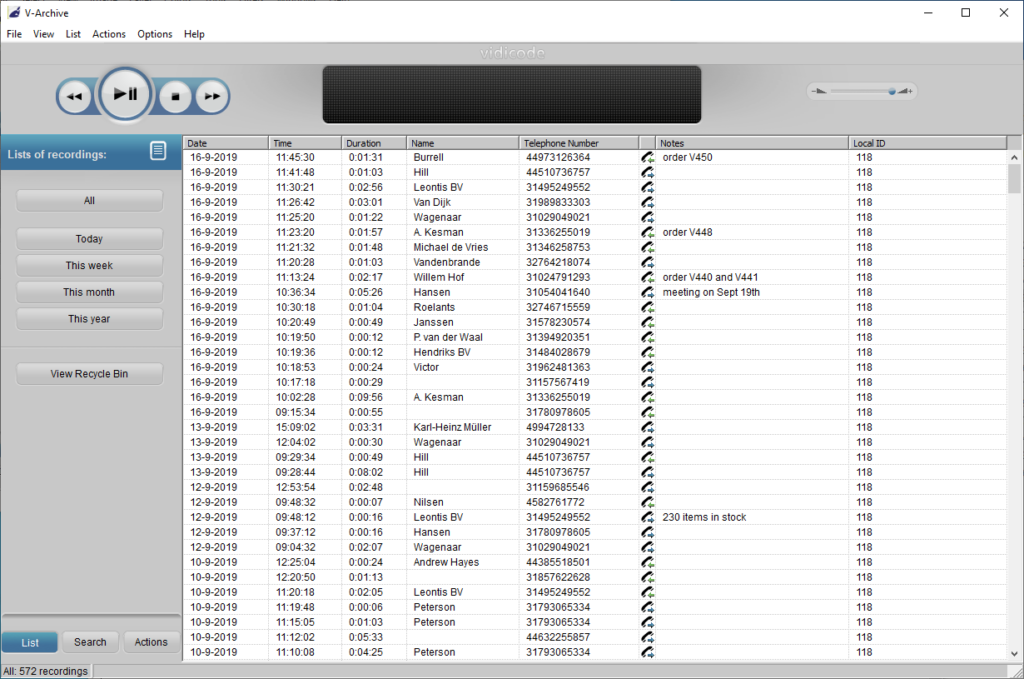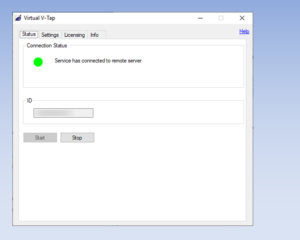 |
The Virtual V-Tap is software that can capture VoIP data internally on a PC, mainly meant to record telephone calls from a Soft Phone that is running on the same PC. The collected data is wrapped into a special tunnel-format and sent to an external server, which can be a Call Recorder Apresa (running on Linux) or the V-Archive software (running on a Windows PC). The Apresa recorder or V-Archive software can both interpret this format and make playable audio files from it, together with the original date, time and call number information.
|
Packet Capture Driver for Windows 10 and 11
The Network capture driver for Windows 10 is Npcap (choose WinPcap compatibility during installation).
Packet Capture Driver for Windows 7 and 8
You’ll need a driver for this solution to work. WinPcap is for Windows 7 and 8.
Manual
Virtual V-Tap and archiving on a PC
When you choose to record calls on a PC and archive recordings on another PC, you’ll need:
• Virtual V-Tap (on your PC)
• V-Archive (on another PC)
• Network capture driver: WinPcap (Windows 7 and 8) or Npcap (Windows 10)
• One license for upload to the PC
In this case, you install V-Archive on the PC where all recordings should be managed and listened to. Virtual V-Tap sends data over the network to the V-Archive on this PC. V-Archive can accept data from more than one Virtual V-Tap. This way you can build a complete call recording solution for your office, with one central database of recordings, stored by V-Archive.
For every Virtual V-Tap that uploads to V-Archive, you’ll need one “license for upload to the PC”.
Virtual V-Tap and archiving with the Call Recorder Apresa
When you choose to archive recordings on the Apresa, you’ll need:
• Virtual V-Tap
• Apresa
• Network capture driver: WinPcap (Windows 7/8) or Npcap (Windows 10/11)
• One license for upload to Apresa
In this case, download the Virtual V-Tap and buy a license for upload to Apresa from us.
The Virtual V-Tap captures VoIP data from the IP network and sends this, in this case, to the Call Recorder Apresa. The Apresa is a versatile and multi-channel call recorder running on a Linux server. It is designed to handle a large number of telephone calls at the same time. The web interface of the Apresa is shown below.